Virtual Coding Club
A community of K-10th grade coders of all levels from around the world.
Why Join MetaCoders Virtual Coding Club?
Live-Taught on Your Schedule!
MetaCoders knows that you and your family have a lot going on -- now more than ever! Online sessions with our Coding Coaches are offered every weekday, 2pm to 5pm PT. Join us on the hour daily, weekly, or whenever! Our schedule adapts to you.
Ultimate Flexibility!
With no session enrollments required, you and your students can decide to join us five minutes in advance, if you want! The absolute low-commitment class with no stress about changing schedules or missing sessions.
Customized Student Experience!
A range of topics offered daily allows students to design their own education experience around their interest and experience level. MetaCoders' unique Badge System allows students to move through curriculum at the pace that is right for them, track their progress, and pick up right where they left off each day.
Real People, Real Time!
Learning at home doesn't have to mean learning alone. Join other coding students from around the world and our experienced Coding Coaches for a social, fun, and educational experience!
What We Offer
The following topics can run on Chromebooks, macOS, or Windows and require no installation.
Code it all in a free online coding editor; no installation required!

Python Game Design
Did you know that the Python language is named, not for the snake, but for the classics of British comedy: Monty Python? Our Coding Coaches guide students as they learn the basics of Python including syntax, variables, inputs/outputs, conditionals, and data types while designing and developing games.

Web Design & Development
Create websites using a combination of HTML and CSS! Students will learn about the different tags in HTML by formatting their text, adding images and links to their websites. They will also focus on adding different styles, layouts, colors, and fonts to their website using CSS.
Coding & Electronics
Learn about electronics and coding without a physical board! Using a web-based code editor for physical computing, students will be able to program the buttons, lights, and sensors of a virtual Circuit Playground Express (CPX) board. Students can use the drag and drop block-based interface or jump into Javascript.
Endless Runner Game
Code a classic! Students use a typed coding language to code and customize a multi-staged game in the style of Temple Run and Super Mario Run. Students can theme their game with provided Mario, Harry Potter, or Star Wars assets complete with items to collect and dangers to avoid.
Maze Game
Code thrilling and challenging maze puzzle games! Students will focus on level design and game balance while using a typed coding language to create a top-down puzzle adventure. Students can theme their game using provided Minecraft or Pokemon assets or even create their own.
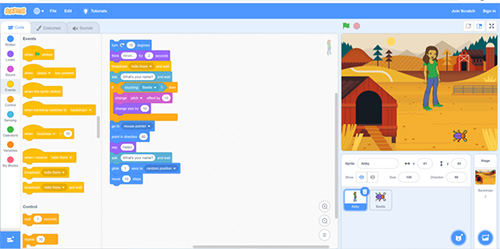
Coding with Scratch
Scratch is a drag-and-drop programming language known for its beginner-friendly interface and colorful code blocks but MetaCoders takes Scratch beyond beginner! Perfect for all levels, students get to choose and code the projects that excite them from our ever-growing collection of curriculum.

Coding Digital Art
Get creative with code! Generate and manipulate shapes in the text-based language Scheme while learning universal coding tools like functions, definitions, and arguments. Once they have gotten comfortable the basics, students get to choose art projects from our ever-growing collection of curriculum.

Coding Adventures
Our Coding Coaches will guide your young coder through creative drawing and coding activities as they learn valuable computational thinking skills such as sequencing, pattern recognition, and problem solving as well as general computer knowledge!
The following topics require software to be installed on macOS or Windows.
Detailed instructions are sent upon credit purchase or upon request.
Coding for Harry Potter & Mario Fans
Build your own adventure based Harry Potter or Mario games. Gamer fans will earn special Mario game design badges while Harry Potter fanatics earn themed badges as they explore the "magic" of coding!
Coding for Minecraft & Pokemon Fans
Minecraft is a famous example of the classic survival-style video game. Learn how to build your own survival game inspired by Minecraft or Pokemon with other kids who love these video games!
Coding for Marvel, Fortnite, & Star Wars Fans
Code your own battle game where you decide the challenge! How many enemies do you want to face? What tools fill your armory? What powerups are at your disposal? Fill your game with characters from your favorite games and movies!

3D Exploration
Let your imagination run wild; code immersive 3D worlds you can see with a click of a button! Our Coding Coaches guide students as they learn a programming language for designing and customizing interactive worlds that they can walk (or fly!) through.

3D Orbit
Take to the stars! Code planets, moons, asteroids, stars as you create your own unique solar system in stunning 3D. Our Coding Coaches guide students as they explore a programming language for generating entire universes.

LearnToMod Minecraft
Learn how to make cool, custom Minecraft mods with our instructors. Tech requirements for this topic include pre-purchasing LearnToMod software ($29.99) and having a Minecraft account on Windows or Mac version 1.9.
Frequently Asked Questions
- How do Credits work? Each Credit can be applied to one 1 hour online session. You can apply the credits you purchase to any of our unfilled scheduled sessions. You do not have to apply all of your purchased credits all at once. We keep track of how many credits each customer has so that you can wait to apply them until a time that is convenient for you!
- I purchased Credits! Now, how do I use them to sign up for Coding Club sessions? After you purchase, you'll be directed to fill out a short form to send us your students' registration information. Once you have registered, someone from our team will be notified and will email you within the hour to confirm your registration. If you do not receive this email within 2 hours, please call us at (858) 375-4097. If you purchase credits outside of our business hours (Monday-Friday 9am-5pm PST), someone from our team will email you during our next scheduled business hours to confirm your registration.
- How many sessions should I enroll my student in? Your child can stay online with us from 1pm - 4pm PST. Each session starts on the hour, and students can choose to end a session or continue on at each hour mark. Remember, coding is a skill just like playing piano or learning a foreign language: the more time students spend on coding, the stronger their coding skills will become. And with so many fun topics to choose from, students will always be learning new skills!
- Do I need to install anything in order to participate? Some of our topics will require installing software. If you are unable or unwilling to install software on your device, there are other topics that do not require anything to be installed.
- Can I still sign up for a session that starts today? Yes, you can! Once you purchase Credits, a customer service representative will contact you and send a video conferencing link along with information about scheduling.
- What deals/coupons do you have available? We have bulk discount packages that are always available for purchase above. The more credits you purchase in 1 transaction, the less each credit costs.
- What equipment do I need in order to participate? All you need to participate in our Coding Club is a computer, a keyboard, and an internet connection! We also ask students to bring paper and pencil to sessions as well. Some of our topics will require that software be installed; if your device doesn’t allow for that, your child can choose another topic.
- Can my 2 or more children share the credits I purchase? Students who live within the same household can share credits.
- If my 2 children are sharing 1 laptop, do we pay 2 Credits per session or 1? Each device will require 1 Credit. We understand parents don't always have enough devices for all their students. Clearly, two students who are sharing 1 laptop can't code at the same time, so we are treating each device as if it is one student at this time.
- Can parents sit in on the session? Yes! Parents observation and participation is welcome and encouraged!
- What if I don't use all my Credits? You can review our Terms and Conditions for more details.
- Do you record Coding Club sessions? Yes, in order to be as transparent as possible with parents, we try to record all sessions. Some screen recordings will also be used for marketing purposes. If sessions are used for marketing purposes, we will ensure that no identifying information like names or locations are shown. You can review our Video Publishing and Privacy policy in our Terms and Conditions.
- Do I really not need to schedule my sessions in advance? That's right! Throughout the fall, from 1pm-4pm PST, Monday-Friday, just have your student join our emailed video conferencing link, and we will teach them coding! As students "spend" their Credits, we'll send you an update if your Credit balance is running low.
- How many Credits should I purchase for this fall? You can do a quick estimate by multiplying the number of weeks x 5 days/week x hours per day x number of students. For example, if you have 1 child that you want to register for 3 hours per day for 5 weeks, you'd purchase: (5 weeks x 5 days/week x 3 hours per day x 1 student) = 75 credits.
- How do I become a MetaCoders Volunteer? Easily! Apply online here and we will be in touch about the upcoming opportunities soon!
- What kind of things do MetaCoders Volunteers do? All our volunteers start out with the basics -- you will help out in the classroom and administration tasks. As you become more comfortable with the MetaCoders experience, you will have more creative opportunities and more power to decide how you spend your time.
- Are there any prerequisites to volunteering? There are no requirements for coding knowledge or teaching experience. For tech, our volunteers usually need a reliable internet connection, computer such as a desktop or laptop that can access online video conferencing, and a webcam/microphone. We do require our volunteers be 17 or older.
- Can I get free Credits for friends or family by volunteering? This is the best part about being an educational co-op! By putting in your time and energy, you can get free educational opportunities for your friends or family. Volunteers can receive 1 Credit for every 1-hr of volunteer time (that's 1-hr of education for kids for every 1-hr of volunteer time.)
- As a volunteer, can I gift my free Credits to someone else? Absolutely! You can also gift credits to someone outside your family.